From Registration to Selling, A Guide to Creating an Account on Creasel.com
How to Create an Account on Creasel.com
Follow these steps to register and set up your Creasel account:
Step 1: Fill in the Required Details
The form includes the following fields:
1. Full Name*
- Purpose: This ensures that Creasel has the correct contact person for the business or individual account.
- Importance: Used for personalization and correspondence, making interactions professional and credible.
2. Email*
- Purpose: Serves as a primary contact method and login credential.
- Importance: Helps with password recovery, receiving notifications, and verifying your account.
3. Business Name*
- Purpose: Represents your official business name as it will appear on your profile.
- Importance: Ensures customers recognize and associate your listing with your brand.
4. Shop Name
- Purpose: If your business has a separate shop name (e.g., for a physical or online store), you can highlight it here.
- Importance: Adds clarity and specificity to your listing, especially if your business and shop names differ.
5. Business Image (Optional)
- Purpose: Upload a logo or representative image for your business.
- Importance: Visual branding is crucial for creating a memorable impression and building trust with potential customers.
6. Business Location*
- Purpose: Specify where your business is located.
- Importance: Helps customers find local businesses or understand where your services are based, enabling proximity-based marketing.
7. Phone Number*
- Purpose: Provides a direct line for customers to reach you.
- Importance: Builds trust and ensures clear communication for inquiries or follow-ups.
8. WhatsApp Phone Number (Optional)
- Purpose: Add a WhatsApp number for quick, informal communication.
- Importance: Many customers prefer WhatsApp for its convenience and instant messaging capabilities.
9. Business Type*
Options:
- Product Business
- Service Business
- Product and Service Business
- Individual Skills
- Purpose: Categorize your business based on what you offer.
- Importance: Helps Creasel tailor your listing and marketing efforts to reach the right audience.
10. Password*
Purpose: Create a secure password for your account.
Importance: Ensures your account and business information are protected.
11. Confirm Password*
- Purpose: Re-enter your password to ensure accuracy.
- Importance: Reduces the chance of login issues caused by typos.
12. Referral Code (Optional)
- Purpose: If you were referred to Creasel by someone, you can enter their code here.
- Importance: Tracks referrals and rewards referrers, fostering a network of growth.
13. Agreement to Terms and Conditions*
- Purpose: Confirm you understand and accept Creasel’s terms of service.
- Importance: Ensures transparency and mutual agreement on platform policies.
Step 2: Submit Your Form
After completing the form, click on the "Create an Account" button. Once submitted, you’ll receive a confirmation email to verify your account.
Why These Fields Are Important
- Creasel’s sign-up form is designed to gather essential details that:
- Build Credibility: By providing accurate and detailed information, businesses appear more professional and trustworthy to customers.
- Enhance Discoverability: Fields like business type, location, and image ensure that your listing is optimized for searchability.
- Facilitate Customer Connections: Contact details like phone numbers and WhatsApp ensure seamless communication between businesses and customers.
- Enable Tailored Marketing: Categorizing your business type helps Creasel create targeted campaigns to drive the right audience to your profile.